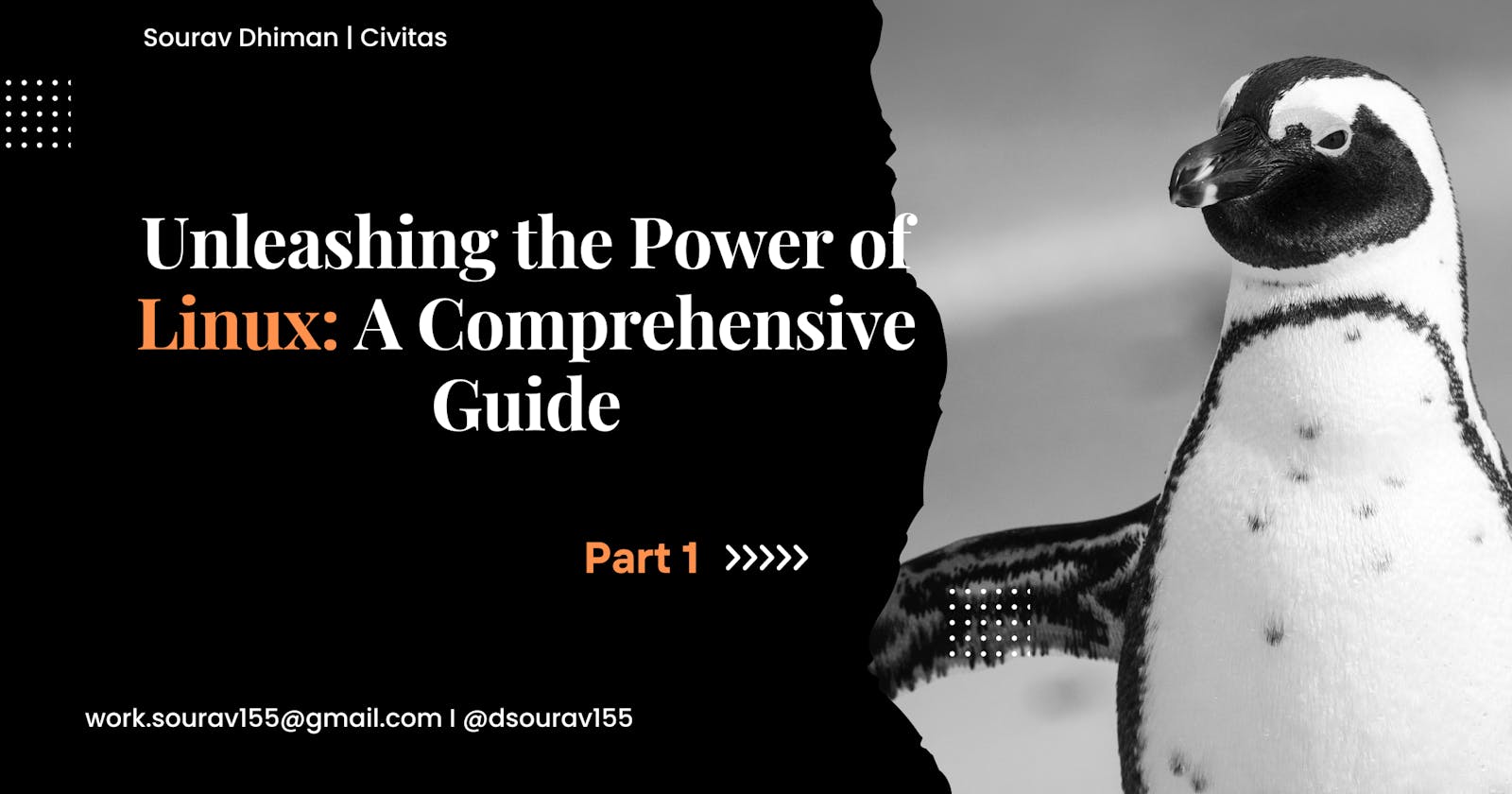Introduction:
In the vast landscape of operating systems, Linux stands out as a powerful and versatile option. Developed as free and open-source software, Linux has evolved over the years, gaining a loyal following among tech enthusiasts, developers, and enterprise users. In this blog, we will embark on an exploration of Linux, delving into its history, features, advantages, Linux commands, and its impact on the technology ecosystem.
A Brief History of Linux:
Linux has an intriguing origin story that dates back to the early 1990s when Linus Torvalds, a Finnish computer science student, began working on a Unix-like kernel. Torvalds envisioned creating a freely accessible and customizable operating system. With the support of a growing community of developers, Linux gradually evolved into a robust and reliable operating system that challenged proprietary software counterparts.
Key Features of Linux:
Open Source: One of Linux's greatest strengths lies in its open-source nature. This means that its source code is freely available for users to study, modify, and distribute. The collaborative nature of the Linux community has fueled continuous improvement and innovation.
Stability and Security: Linux has earned a reputation for its stability and security features. Thanks to its modular design and rigorous testing processes, Linux-based systems are less prone to crashes and malware attacks. Additionally, Linux offers robust access controls and permission management, enhancing overall security for individual users and large-scale deployments.
Customizability: Linux provides users with extensive customization options. With a diverse range of desktop environments (such as GNOME, KDE, Xfce) and window managers available, users can tailor their Linux experience to suit their preferences and optimize their workflow. Moreover, Linux's modular architecture allows for easy installation and removal of software components, enabling users to create lightweight and efficient systems.
Compatibility and Portability: Linux supports a wide range of hardware architectures, making it highly compatible across different devices. Whether it's desktop computers, servers, embedded systems, or even mobile devices, Linux can be adapted to various platforms. This versatility has contributed to Linux's popularity and widespread adoption.
Advantages of Linux:
Cost-effectiveness: The absence of licensing fees associated with Linux makes it an economical choice for individuals, businesses, and organizations. Linux-based solutions provide a cost-effective alternative to proprietary software, reducing expenses related to software licenses.
Vast Software Ecosystem: Linux boasts a vast and vibrant software ecosystem. The Linux Package Management System simplifies software installation and updates, with numerous software repositories offering a wide range of applications, tools, and utilities for various purposes. From office productivity suites to multimedia editing software, development tools, and server applications, Linux covers a diverse array of use cases.
Community and Support: The Linux community is a thriving hub of passionate and knowledgeable individuals who actively contribute to the development and improvement of the operating system. Through online forums, extensive documentation resources, and user groups, Linux users can readily find support, troubleshoot issues, and share knowledge, fostering a strong sense of community and collaboration.
Linux Commands:
In addition to its rich features, Linux provides a powerful command-line interface that empowers users with immense control and flexibility. Here are a few essential Linux commands:
- ls: Lists files and directories in the current directory.
ls [ Options ] [File]
Options Description
ls -a list all files including hidden file starting with '.'.
ls -d list directories - with ' */'.
ls -l list with long format - show permissions.
ls -F Append indicator (one of */=>@|) to entries.
ls -lh This command will show you the file sizes in human readable format.
ls -r list in reverse order.
ls -i list file's inode(index) number.
ls -ltr View Reverse Output Order by Date.
ls -t sort by time & date.
ls -n It is used to print group ID and owner ID instead of their names.
ls -m A list of entries separated by commas should fill the width.
ls -g This allows you to exclude the owner and group information columns.
ls -q Force printing of non-graphic characters in file names as the character `?';.
ls -Q Place double quotations around the entry names.n
- whoami: Displays your name
whoami
- touch: Create a file
touch [File]
- pwd: Displays the current directory
pwd
- cd: Changes the current directory.
cd [Folder]
Options Descriptio
cd Brings you back to the home directory
cd .. Brings you back by a directn
- mkdir: Creates a new directory.
mkdir [Folder]
- rm: Removes files and directories.
rm [File]
rm -r [Folder]
- cp: Copies files and directories.
cp [ Options ] Source/[File] Destination/
cp -r [ Options ] Source/[Folder] Destination/
- mv: Moves or renames files and directories.
mv Source Destination
mv [File] [NewFile] (rename)
mv [Folder] Destination
- cat: Displays the contents of a file.
cat [File]
- grep: Searches for a specific word/pattern in files.
cat [File] | grep [word]
- chmod: Modifies the permissions of files and directories.
chmod [Mode] [File]
- sudo: Executes a command with administrative privileges.
sudo [Command]
- clear: Clears the terminal
clear
- history: Display the commands you have used
history
- find: Finds a file in the system
find / -name '[File]'
- su: Used to switch users
su [Username]
- man: Displays the manual for the commands
man [Command]
These commands represent just a small fraction of the vast array of commands available in Linux. Becoming proficient in the command-line interface allows users to perform complex tasks efficiently.
Linux and the Technology Landscape:
Server and Cloud Dominance: Linux has become the preferred operating system for servers and cloud computing environments. Its stability, scalability, and robustness make it ideal for hosting websites, running databases, and managing complex server infrastructures. Prominent Linux distributions like Ubuntu Server, CentOS, and Debian have become industry standards in the server market.
Development and Programming: Linux enjoys significant popularity among developers due to its robust command-line interface, extensive development tools, and compiler support. It provides an ideal environment for coding, scripting, and software development. Dedicated Linux distributions tailored specifically for developers, such as Fedora, Arch Linux, and openSUSE, further enhance its appeal.
Internet of Things (IoT): Linux plays a pivotal role in the Internet of Things (IoT) ecosystem. Its small footprint, scalability, and support for various hardware architectures make it an excellent choice for embedded systems and IoT devices. Linux-based distributions like Raspbian (for Raspberry Pi) and Yocto Project have empowered developers to build innovative IoT solutions.
Conclusion:
Linux has revolutionized the world of operating systems, empowering users with freedom, stability, flexibility, and a powerful command-line interface. Its open-source nature, robust features, and vibrant community have nurtured a rich ecosystem of software and solutions. Whether you're a developer, a system administrator, or a casual user, Linux offers a compelling alternative, enabling you to harness the power of open-source technology and shape your digital experience.
Embrace the penguin, delve into the world of Linux, master its commands, and unlock a universe of possibilities.
If you want to learn more about Linux or any other DevOps-related topic. Feel free to join our discord Community "Civitas". The Discord community is the central hub for discussions, Q&A sessions, and collaborative opportunities.